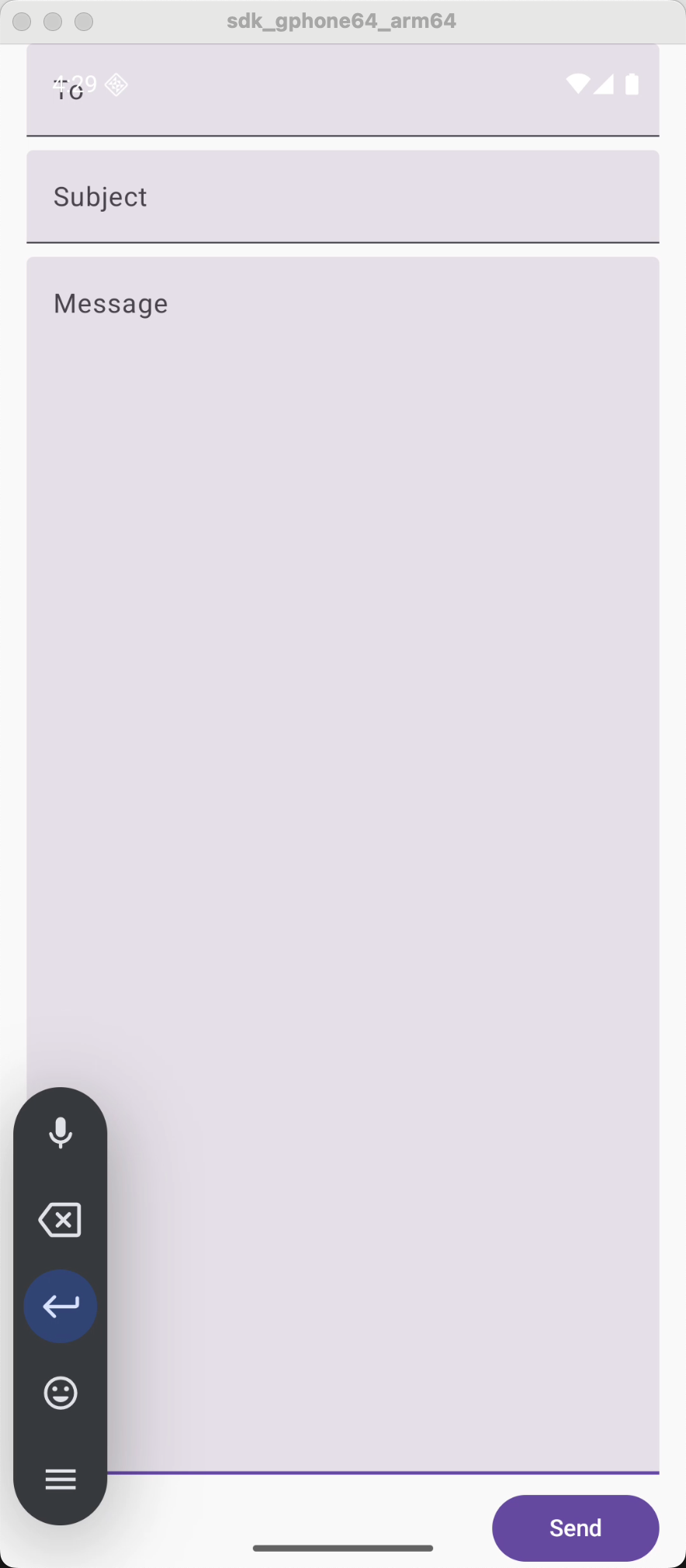重拾Android的快乐-LinearLayout布局
文章目录
说明
LinearLayout 是一个视图组件,它可以将所有子视图按一个方向进行 垂直/水平 对齐
垂直方向(Vertical)
垂直方向会按每行一个元素排列,而不管设置的宽度
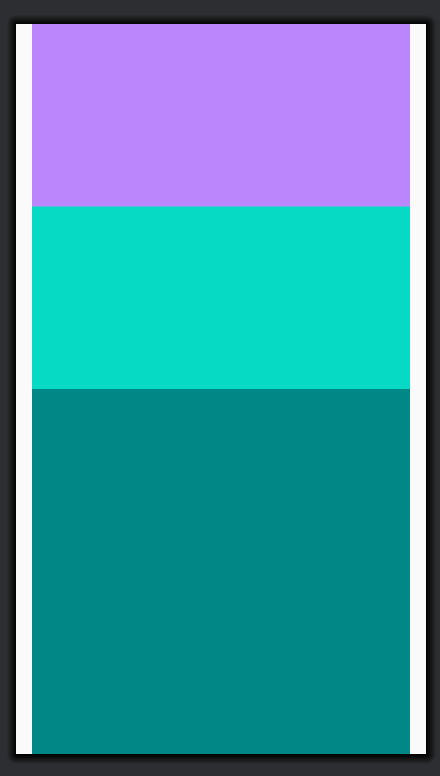
水平方向(Horizontal)
水平方向只有一行高,它的高度为最高的子元素+Padding值
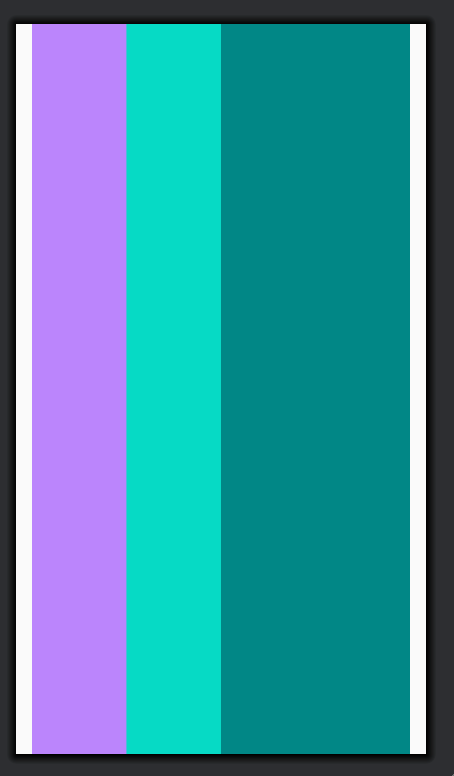
常用属性配置
android:orientation
布局方向,可配置值:
- horizontal 水平
- vertical 垂直
android:layout_width
元素宽度
android:layout_height
元素高度,可配置具体的数值,还支持常用的值如下:
- match_parent 与父元素同尺寸
- wrap_content 只包含内容大小(+padding)
android:layout_weight
布局权重,用于设置元素占据的空间值,值越大占的空间越大,默认值为0(匹配内容)
android:gravity
指定视图内容在其自身边界内的对齐方式
实战案例
实现一个简单的邮件发送功能
|
|
效果图

Jetpack Compose组件实现同样效果
Jetpack Compose 是google新推出并推荐使用的基于kotlin声明式UI组件库,可以用更少的代码来加速开发
|
|
效果图